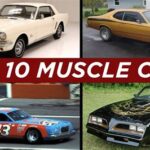Plugging your phone into a public USB charging station at the airport could expose your personal data to hackers, according to a recent warning from the Transportation Security Administration (TSA). This practice, known as “juice jacking,” allows malicious actors to access and steal sensitive information from unsuspecting travelers’ devices.
The TSA is urging travelers to exercise caution when charging their electronic devices in public places, highlighting the potential risks associated with using unfamiliar USB ports. “Plugging into a public USB port is kind of like finding a toothbrush on the side of the road and deciding to stick it in your mouth. You have no idea where that thing has been,” said Drew Paik, a security expert. “You don’t know who’s on the other end of that USB cable.”
The Threat of Juice Jacking
Juice jacking is a type of cyberattack that exploits the USB connection used for charging mobile devices. While USB ports are primarily designed to transfer power, they also facilitate data transfer. A compromised USB charging station or cable can be used to install malware on a connected device, steal data, or even gain complete control over the device.
According to the TSA, hackers can load malware onto public USB charging stations, which then infects a user’s phone when plugged in to charge. This malware can silently steal passwords, banking information, personal photos, and other sensitive data. In some cases, the malware can even lock the user out of their device and demand a ransom.
The risk isn’t limited to airports. Juice jacking can occur at any public charging station, including those found in hotels, coffee shops, and shopping malls. It’s a growing concern as people increasingly rely on their mobile devices for personal and professional tasks, making them lucrative targets for cybercriminals.
How Juice Jacking Works
The process of juice jacking typically involves the following steps:
- Compromising the USB Port: A hacker gains access to a public USB charging station and installs malicious software or hardware. This might involve replacing the existing USB port with a modified one or simply injecting malware into the system.
- Infecting the Device: When a user connects their device to the compromised USB port, the malware is automatically transferred to the device. This often happens without the user’s knowledge or consent.
- Data Theft or Control: Once the malware is installed, it can begin stealing data from the device, such as passwords, contacts, photos, and financial information. In more sophisticated attacks, the hacker can gain complete control over the device, allowing them to monitor activity, install additional software, or even lock the user out.
Mitigating the Risks
The TSA and cybersecurity experts recommend several precautions to protect against juice jacking:
- Use Your Own Charger and Adapter: The safest way to charge your device in public is to use your own wall adapter and charging cable, plugging it directly into an AC power outlet. This eliminates the risk of data transfer through a compromised USB port.
- Carry a Portable Power Bank: A portable power bank provides an independent power source for your device, allowing you to charge without relying on public charging stations.
- Use a Data Blocker: A data blocker, also known as a USB condom, is a small adapter that sits between your charging cable and the USB port. It blocks the data pins in the USB connection, allowing only power to flow through. This prevents any data from being transferred, protecting your device from malware and data theft. These can be purchased for less than $10.
- Keep Your Device Updated: Regularly update your device’s operating system and security software. Security updates often include patches that protect against known vulnerabilities, including those that can be exploited by juice jacking attacks.
- Be Wary of Public Charging Stations: Exercise caution when using public charging stations. Inspect the USB port for any signs of tampering or damage. If something looks suspicious, avoid using the port.
- Turn Off Data Transfer: Some devices allow you to disable data transfer over USB when charging. This can be found in the device’s settings menu. By disabling data transfer, you can prevent malware from being installed or data from being stolen.
- Consider a Charging-Only Cable: Some USB cables are designed for charging only and do not have the data transfer wires. These cables provide an extra layer of protection against juice jacking.
The Broader Cybersecurity Landscape
The threat of juice jacking is just one aspect of the broader cybersecurity landscape. As technology evolves and our reliance on digital devices increases, the risks of cyberattacks also grow. It’s important to stay informed about the latest threats and take proactive steps to protect your personal information.
Other common cybersecurity threats include:
- Phishing: Phishing attacks involve sending fraudulent emails or text messages that appear to be from legitimate organizations. These messages often contain links to fake websites that are designed to steal your login credentials or other sensitive information.
- Malware: Malware is a broad term that encompasses various types of malicious software, including viruses, worms, and Trojans. Malware can be used to steal data, damage your device, or even hold your data ransom.
- Ransomware: Ransomware is a type of malware that encrypts your files and demands a ransom payment in exchange for the decryption key.
- Social Engineering: Social engineering attacks rely on manipulating people into divulging confidential information or performing actions that compromise their security.
- Password Attacks: Hackers use various techniques to crack passwords, including brute-force attacks, dictionary attacks, and phishing.
Staying Safe Online
Protecting yourself from cybersecurity threats requires a multi-faceted approach. Here are some essential tips for staying safe online:
- Use Strong Passwords: Create strong, unique passwords for all of your online accounts. Avoid using easily guessable passwords, such as your name, birthday, or pet’s name. Use a combination of uppercase and lowercase letters, numbers, and symbols.
- Enable Two-Factor Authentication: Two-factor authentication (2FA) adds an extra layer of security to your accounts by requiring you to enter a code from your phone or another device in addition to your password.
- Be Careful What You Click: Avoid clicking on links or opening attachments in emails or text messages from unknown senders.
- Keep Your Software Updated: Regularly update your operating system, web browser, and other software to patch security vulnerabilities.
- Use a Firewall: A firewall is a security system that monitors and controls network traffic, blocking unauthorized access to your computer.
- Install Antivirus Software: Antivirus software can detect and remove malware from your computer.
- Be Skeptical: Be wary of unsolicited requests for personal information. Legitimate organizations will never ask for your password or other sensitive information via email or phone.
- Educate Yourself: Stay informed about the latest cybersecurity threats and best practices for protecting yourself online.
Expert Opinions and Industry Perspectives
Cybersecurity experts agree that juice jacking is a real and growing threat. “The convenience of public charging stations comes at a price,” said Eva Galperin, director of cybersecurity at the Electronic Frontier Foundation. “Users need to be aware of the risks and take steps to protect their devices.”
The cybersecurity industry is working to develop new technologies and solutions to combat juice jacking and other cyber threats. These include more secure charging stations, data-blocking cables, and advanced malware detection software.
“We are constantly innovating to stay ahead of the evolving threat landscape,” said a spokesperson for a leading cybersecurity company. “Our goal is to provide users with the tools and knowledge they need to protect themselves from cyberattacks.”
The Impact on the Travel Industry
The TSA’s warning about juice jacking highlights the importance of cybersecurity in the travel industry. Airports and other travel hubs are prime targets for cybercriminals due to the high volume of travelers passing through and the reliance on mobile devices for navigation, communication, and entertainment.
Airlines, hotels, and other travel companies are increasingly investing in cybersecurity measures to protect their customers’ data and prevent cyberattacks. These measures include implementing robust security protocols, training employees on cybersecurity best practices, and monitoring their networks for suspicious activity.
“The safety and security of our customers is our top priority,” said a spokesperson for a major airline. “We are committed to protecting their data and preventing cyberattacks.”
Conclusion
The TSA’s warning about juice jacking serves as a reminder of the importance of cybersecurity in our increasingly connected world. By taking simple precautions, such as using your own charger and adapter, carrying a portable power bank, and being wary of public charging stations, you can significantly reduce your risk of becoming a victim of juice jacking.
Staying informed about the latest cybersecurity threats and best practices is essential for protecting your personal information and staying safe online. As technology evolves, so too will the threats we face. By remaining vigilant and proactive, we can mitigate these risks and enjoy the benefits of a connected world without compromising our security.
Drew Paik’s analogy to the public toothbrush is one that resonates and illustrates the point that users need to be vigilant and take their digital hygiene seriously, just as they do their physical hygiene. Public USB ports should be approached with caution, and the best defense is preparedness and awareness.
Frequently Asked Questions (FAQs)
- What exactly is “juice jacking,” and how does it work?
Juice jacking is a cyberattack that exploits public USB charging ports to compromise mobile devices. While USB ports are intended to transfer power, they also facilitate data transfer. Hackers can load malware onto these ports, which then infects a user’s device when plugged in to charge. This malware can steal sensitive data like passwords, banking information, personal photos, or even lock the user out of their device and demand a ransom. The process involves a hacker compromising a public USB charging station by installing malicious software or hardware. When a user connects their device, the malware is automatically transferred. Once installed, the malware can steal data or even grant the hacker complete control over the device.
- Where are the most common places where juice jacking can occur?
While the TSA warning specifically mentions airports, juice jacking can occur at any public charging station. Common locations include:
* Airports
* Hotels
* Coffee shops
* Shopping malls
* Train stations
* LibrariesAnywhere offering free public USB charging is a potential risk.
- What are the best ways to protect my devices from juice jacking?
The TSA and cybersecurity experts recommend several precautions:
* **Use Your Own Charger and Adapter:** This is the safest method, plugging directly into an AC power outlet.
* **Carry a Portable Power Bank:** This eliminates reliance on public charging stations.
* **Use a Data Blocker (USB Condom):** This adapter blocks data transfer, allowing only power to flow.
* **Keep Your Device Updated:** Regular updates include security patches.
* **Be Wary of Public Charging Stations:** Inspect ports for signs of tampering.
* **Turn Off Data Transfer:** Disable USB data transfer in device settings.
* **Consider a Charging-Only Cable:** These cables lack data transfer wires.- If I suspect my phone has been juice jacked, what steps should I take?
If you suspect your phone has been compromised, take these steps immediately:
* **Disconnect Immediately:** Disconnect your device from the charging port.
* **Run a Malware Scan:** Use a reputable antivirus or anti-malware app to scan your device.
* **Change Passwords:** Change passwords for important accounts (email, banking, social media) from a trusted device.
* **Monitor Account Activity:** Keep a close watch on your bank accounts and credit card statements for any unauthorized activity.
* **Factory Reset (Last Resort):** If the malware scan doesn't resolve the issue, consider a factory reset to wipe your device clean. Back up your important data beforehand, but be cautious about restoring from a backup, as it might reintroduce the malware.
* **Contact Security Professionals:** Consult with a cybersecurity expert for further assistance.- Are there any visual signs that indicate a USB charging port may have been tampered with or compromised?
While not always obvious, some visual signs can indicate a compromised USB charging port:
* **Physical Damage:** Look for any cracks, scratches, or signs of tampering on the port or surrounding area.
* **Loose Connection:** If the USB connector feels loose or wobbly when you plug in your device.
* **Foreign Objects:** Check for any foreign objects or debris inside the port.
* **Unusual Markings:** Be wary of any unusual stickers, labels, or markings on or near the port.
* **Overcrowded or Isolated Location:** Ports in isolated or less-visible locations may be more vulnerable.
* **Inconsistent Appearance:** Compare the port to others nearby. If it looks significantly different, it might be compromised.In-Depth Analysis of Juice Jacking Techniques
Beyond the basic premise of malware injection, juice jacking attacks can employ various sophisticated techniques to compromise devices and steal data. Understanding these techniques can further enhance awareness and prevention strategies.
- HID (Human Interface Device) Emulation: Some advanced juice jacking attacks involve emulating a keyboard or mouse through the USB connection. This allows the attacker to send commands directly to the device, bypassing security measures and installing software or stealing data without user interaction.
- Data Interception: Instead of installing malware, some attacks focus on intercepting data as it is transferred between the device and the charging station. This can include login credentials, personal information, or even sensitive communications.
- Firmware Modification: In more complex scenarios, attackers might modify the firmware of the charging station itself to introduce malicious functionality. This can make the attack more difficult to detect and remove.
- Credential Harvesting: The charging station might present a fake login screen for a popular service (e.g., email, social media) to trick users into entering their credentials. These credentials are then captured by the attacker.
- Session Hijacking: If a user is already logged into an account on their device, the charging station might attempt to hijack the session and gain access to the account without requiring the user to re-enter their credentials.
The Legal and Ethical Dimensions
Juice jacking raises significant legal and ethical concerns. From a legal standpoint, unauthorized access to a computer system (which includes a mobile device) is a crime in most jurisdictions. The installation of malware, theft of data, and disruption of device functionality are all illegal activities.
From an ethical perspective, juice jacking violates the principles of privacy, security, and trust. Users have a reasonable expectation that public charging stations are safe and will not be used to compromise their devices or steal their data.
The Role of Technology in Prevention
Technology plays a crucial role in both facilitating and preventing juice jacking attacks. While USB technology enables data transfer, it also provides opportunities for security measures to be implemented.
- USB Data Blockers: These physical devices are a simple but effective way to prevent data transfer through USB ports. They physically block the data pins in the USB connector, allowing only power to flow through.
- Operating System Security Features: Modern operating systems include security features that can help prevent juice jacking attacks. These include:
- USB Data Transfer Prompts: Prompting the user for permission before allowing data transfer over USB.
- Device Authentication: Requiring the user to authenticate the device before allowing data transfer.
- Sandboxing: Isolating USB drivers and other software components to prevent malicious code from accessing sensitive data.
- Antivirus and Anti-Malware Software: These programs can detect and remove malware that may be installed through juice jacking attacks.
- Hardware-Based Security: Some manufacturers are developing USB ports with built-in security features that can detect and prevent malicious activity.
The Future of Juice Jacking
As technology evolves, juice jacking attacks are likely to become more sophisticated and difficult to detect. Attackers will continue to find new ways to exploit vulnerabilities in USB technology and mobile devices.
However, advancements in security technology and increased awareness among users can help mitigate the risks. By staying informed about the latest threats and taking proactive steps to protect their devices, users can reduce their vulnerability to juice jacking attacks.
The development of more secure charging standards, such as USB-C Power Delivery (USB-PD), could also help reduce the risk of juice jacking. USB-PD includes security features that can help prevent unauthorized data transfer.
Ultimately, the fight against juice jacking will require a collaborative effort between technology developers, security experts, and users. By working together, we can create a safer and more secure digital environment for everyone.
Expanding on Mitigation Strategies: A Deeper Dive
To provide a more comprehensive defense against juice jacking, it’s crucial to expand upon the recommended mitigation strategies and delve into the nuances of each approach.
-
Elaborating on the Use of Your Own Charger and Adapter:
- Verify Charger Authenticity: Counterfeit chargers are prevalent and often lack proper safety certifications. They can not only damage your device but also pose a security risk. Purchase chargers from reputable retailers and verify their authenticity.
- Inspect Your Charger Regularly: Look for signs of damage, such as frayed cables or cracked housings. Damaged chargers can be unsafe and more susceptible to tampering.
- Avoid Sharing Chargers: While convenient, sharing chargers with others increases the risk of unknowingly using a compromised device.
-
Deepening the Understanding of Portable Power Banks:
- Choose Reputable Brands: Opt for power banks from well-known brands with good safety ratings and reviews.
- Check Capacity and Output: Ensure the power bank has sufficient capacity to fully charge your device and provides the correct output voltage and current.
- Avoid Overcharging: Disconnect your device from the power bank once it’s fully charged to prevent damage to the battery.
- Store Power Banks Properly: Store power banks in a cool, dry place away from direct sunlight and extreme temperatures.
-
Maximizing the Effectiveness of Data Blockers:
- Verify Data Blocker Functionality: Some low-quality data blockers may not effectively block data transfer. Test the data blocker with a computer and a mobile device to ensure it is working correctly.
- Purchase from Trusted Sources: Buy data blockers from reputable retailers to avoid counterfeit products that may not provide adequate protection.
- Consider Physical Security: Choose data blockers that are durable and resistant to tampering.
-
Optimizing Device Updates and Security Settings:
- Enable Automatic Updates: Configure your device to automatically download and install security updates to ensure you always have the latest protections.
- Review App Permissions: Regularly review the permissions granted to installed apps and revoke any unnecessary permissions.
- Use a Strong Passcode or Biometric Authentication: Protect your device with a strong passcode or biometric authentication (fingerprint or facial recognition) to prevent unauthorized access.
- Enable “Developer Options” with Caution: Exercise extreme caution when enabling “Developer Options” on Android devices, as this can expose your device to security risks.
-
Elevating Awareness and Vigilance at Public Charging Stations:
- Scan the Environment: Pay attention to your surroundings and be aware of anyone who might be monitoring or tampering with the charging station.
- Trust Your Gut: If anything feels suspicious or out of place, avoid using the charging station.
- Report Suspicious Activity: If you notice any signs of tampering or suspicious activity, report it to the authorities or the property owner.
Addressing Common Misconceptions About Juice Jacking
Several misconceptions surround the topic of juice jacking, which can hinder effective prevention and response. Addressing these misconceptions is crucial for promoting accurate understanding and informed decision-making.
-
Misconception: “Juice Jacking is Rare and Unlikely to Happen to Me.”
- Reality: While the prevalence of reported juice jacking incidents may be relatively low, the potential impact of a successful attack can be significant. It’s not about the likelihood of it happening but about the potential consequences if it does.
-
Misconception: “My iPhone/Android is Immune to Juice Jacking.”
- Reality: No mobile operating system is entirely immune to juice jacking. While some operating systems may have built-in security features that offer some protection, vulnerabilities can still exist.
-
Misconception: “Only Unlocked or Jailbroken Phones are Vulnerable.”
- Reality: While unlocked or jailbroken phones may be at a higher risk due to weakened security measures, stock devices are still vulnerable to juice jacking attacks.
-
Misconception: “Antivirus Software is Enough to Protect Me.”
- Reality: While antivirus software can help detect and remove malware, it’s not a foolproof solution. Juice jacking attacks can employ sophisticated techniques that bypass antivirus detection.
-
Misconception: “Using a Public USB Port Only Charges My Phone.”
- Reality: USB ports are designed for both power and data transfer. Plugging into a public USB port exposes your device to the risk of data compromise.
The Role of Education and Awareness Campaigns
Combating juice jacking requires a concerted effort to educate the public about the risks and promote awareness of preventive measures. Education and awareness campaigns can play a crucial role in empowering individuals to protect themselves from this threat.
- Targeted Campaigns: Develop targeted campaigns tailored to specific audiences, such as travelers, students, and employees.
- Clear and Concise Messaging: Use clear and concise messaging that is easy to understand and remember.
- Visual Aids: Incorporate visual aids, such as infographics and videos, to enhance understanding and engagement.
- Real-Life Examples: Share real-life examples of juice jacking incidents to illustrate the potential consequences.
- Partnerships: Collaborate with industry partners, such as airports, hotels, and cybersecurity companies, to disseminate information and promote awareness.
- Social Media: Utilize social media platforms to reach a wider audience and share tips and resources.
By implementing comprehensive education and awareness campaigns, we can empower individuals to make informed decisions and protect themselves from juice jacking attacks. This proactive approach is essential for creating a safer and more secure digital environment for everyone.